General Information
General Information
LATEST VERSION IS VERSION 1.40. IS THE MOST STABLE! If you're not playing this one, I don't want to hear it.
ABOUT:
Sonic Momentum is a fan-game aimed to inject new ideas into the existing 2D Sonic franchise and create a new, fun, and interactive way to play. This demo (although short) is meant to present these base ideas to further expand upon them in the future. Currently, there is no story, multiple acts, or progression system but will be worked on in future updates. Please be patient!
READ ME:
There are a total of 8 Wisps in this demo with 4 categories:
How to raise chao stats when equipped?
Classic Sonic : Equip a FLY/FLY chao
Rush Sonic: Equip a RUN/FLY chao
LATEST VERSION IS VERSION 1.40. IS THE MOST STABLE! If you're not playing this one, I don't want to hear it.
ABOUT:
Sonic Momentum is a fan-game aimed to inject new ideas into the existing 2D Sonic franchise and create a new, fun, and interactive way to play. This demo (although short) is meant to present these base ideas to further expand upon them in the future. Currently, there is no story, multiple acts, or progression system but will be worked on in future updates. Please be patient!
READ ME:
There are a total of 8 Wisps in this demo with 4 categories:
- SPEED - LASER/ FRENZY
- FLIGHT - ROCKET/ VOID
- POWER - BURST/ CUBE
- UTILTIY - DRILL/SPIKES
- [WATER SHIELD] > HERO - ROCKET/ DRILL/ CUBE
- [ELECTRIC SHIELD] > NEUTRAL - LASER/ BURST/ SPIKES
- [FIRE SHIELD] > DARK - VOID/ FRENZY
LEVEL 1 BUFFS
- SPEED - Increase Acceleration but harder to slow down
- FLIGHT - Decrease in gravity, but slower air fall
- POWER - Damage doubles, but harder to increase ranking
- UTILITY - Knockback disabled, but less invulnerability frames
LEVEL 2 BUFFS
- SPEED - Slight increase to top speed
- FLIGHT - Slight increase in jump height
- POWER - Slight decrease in rank timer
- UTILITY - Slight Increase in ring retention when damaged
- SPEED - Maintain close to top speed.
- FLIGHT - Maintain air time.
- POWER - Defeat enemies.
- UTILTIY - Collect rings from environment.
Classic Sonic : Equip a FLY/FLY chao
Rush Sonic: Equip a RUN/FLY chao