Overview
Commented examples for Multimedia/Clickteam Fusion, from ways to move the game camera to creating graphical effects to making a simple main menu. No full game engines.
Included:
• .mfa file
• A couple of extension files just in case
Click here to download.
No credit of any sort needed, I made this just to help other Fusion users, like the old tutorial files on SFGHQ did for me years ago. I tried to especially include things I remember personally struggling with.
Full list of examples included, all in their seperate frames:
• Camera centering in the middle of multiple objects, for something like Smash Bros with multiple players
• Smooth camera follow system, for making a camera/object that smoothly follows the player or another object
• Mouse controlled camera - two versions, for top-town shooters or something alike
• Parallax effect through layer settings, for a very simplified and easy parallax system with no events needed
• Randomly spawning rain, for making rain or snow or anything alike
• Smoke cloud effect, for smoke or dust or whatever
• Simple automated depth system, for easily bringing objects to front or to the back to simulate depth
• Bouncing wanna-be-physics rubble, for making rubble that bounces and slows down and eventually disappears
• Shoot objects to multiple directions at once - two versions, for spawning Sonic's rings or shooting bullet-hell bullets
• Line that connects from two ends, for making a line that connects from two ends!
• Segmented line that "connects" from two ends, for having multiple seperate objects create the line
• Mousetrail, for mousetrail similiar to that in Super Mario Galaxy for example
• Afterimage / blur effect for an object, to create afterimages for objects moving fast
• Up and down waving object with sinewave, for making anything that waves back and forth smoooothly
• Left and right swinging pole, another example for sinewave, for making swinging platforms
• Super Sonic examples with sinewave, a smoothly pulsating glowing effect and emeralds rotating in 3D-manner
• Fake 3D turning sign, for making a Sonic goalpost or anything else that flips and flaps
• Fake 3D rotating block (quite abit of a mess), for making 3D-like rotating blocks or platforms
• Animation speed that changes on depending on value, converting a value such as 0 - 15 to Fusion's regular 0 - 100
• Custom animation speed system, for going past Fusion's animation speed limits and for going in reverse
• Surface shadow for player, for giving a platformer game characters a shadow
• Simple back and forth platformer AI, for making a super simple back and forth AI for enemies
• Select closest object, for auto-aim or for stuff like homing attack targeting
• Letter by letter appearing text, for making dialogue appear bit by bit
• Bar you click and drag to adjust, for stuff like volume control
• Simple menu screen - two versions, for making a mouse or keyboard controlled main menu
• Quality example, for showcasing Fusion's two quality settings (0 and 1)
Included:
• .mfa file
• A couple of extension files just in case
Click here to download.
No credit of any sort needed, I made this just to help other Fusion users, like the old tutorial files on SFGHQ did for me years ago. I tried to especially include things I remember personally struggling with.
Full list of examples included, all in their seperate frames:
• Camera centering in the middle of multiple objects, for something like Smash Bros with multiple players
• Smooth camera follow system, for making a camera/object that smoothly follows the player or another object
• Mouse controlled camera - two versions, for top-town shooters or something alike
• Parallax effect through layer settings, for a very simplified and easy parallax system with no events needed
• Randomly spawning rain, for making rain or snow or anything alike
• Smoke cloud effect, for smoke or dust or whatever
• Simple automated depth system, for easily bringing objects to front or to the back to simulate depth
• Bouncing wanna-be-physics rubble, for making rubble that bounces and slows down and eventually disappears
• Shoot objects to multiple directions at once - two versions, for spawning Sonic's rings or shooting bullet-hell bullets
• Line that connects from two ends, for making a line that connects from two ends!
• Segmented line that "connects" from two ends, for having multiple seperate objects create the line
• Mousetrail, for mousetrail similiar to that in Super Mario Galaxy for example
• Afterimage / blur effect for an object, to create afterimages for objects moving fast
• Up and down waving object with sinewave, for making anything that waves back and forth smoooothly
• Left and right swinging pole, another example for sinewave, for making swinging platforms
• Super Sonic examples with sinewave, a smoothly pulsating glowing effect and emeralds rotating in 3D-manner
• Fake 3D turning sign, for making a Sonic goalpost or anything else that flips and flaps
• Fake 3D rotating block (quite abit of a mess), for making 3D-like rotating blocks or platforms
• Animation speed that changes on depending on value, converting a value such as 0 - 15 to Fusion's regular 0 - 100
• Custom animation speed system, for going past Fusion's animation speed limits and for going in reverse
• Surface shadow for player, for giving a platformer game characters a shadow
• Simple back and forth platformer AI, for making a super simple back and forth AI for enemies
• Select closest object, for auto-aim or for stuff like homing attack targeting
• Letter by letter appearing text, for making dialogue appear bit by bit
• Bar you click and drag to adjust, for stuff like volume control
• Simple menu screen - two versions, for making a mouse or keyboard controlled main menu
• Quality example, for showcasing Fusion's two quality settings (0 and 1)