General Information
Dash Engine 1.3 is the newest release of the original Unreal Engine 4 fangame framework. Features new systems, optimizations, graphical improvements, and more to help you make fangames!
Here’s some of what’s been added and changed for Dash Engine 1.3;
- Optimizations: A lot of optimizations have been made, alongside cleaner blueprints too. More code uses Timelines rather than timers, a lot of older blueprints have been made more readable, etc.
- Overhauled Grinding: The grind rail system has been completely overhauled. Grind rails use a Timeline system to allow for proper physics when grinding; Sonic will gain and lose speed naturally while grinding down and up rails! This speed can be amplified further with the new Grind Crouch skill; hold Duck while grinding to move faster (or slower)!
- Improved Adventure Sonic: Adventure Sonic has been rather neglected in prior versions of Dash Engine, but 1.3 changes this. Rolling has been fixed, the Dropdash and Bounce can be used together, and the character model has been fixed up; goodbye 06 Sonic, hello green-leather bronze-buckle shoes!
- Slope Physics: Sonic will properly gain and lose speed when running on all inclines, not just steep ones. This is amplified by rolling or sliding!
- Wisp Improvements: The Wisps were introduced in Dash 1.2 and have since received several improvements. They start a little faster, Laser properly bounces off of walls, visuals for Wisps have been greatly improved, etc!
- Proper Game Options: Dash Engine has always been either inconsistent, lacking, or a mixture of the two in terms of the options it provides; Dash 1.2 ended up with nothing! Dash 1.3 however solves this, providing common Audio, Graphic, Control, and Game settings to toggle with!
- Sample Assets: Some sample assets are included with Dash 1.3, including some custom 3D stuff based on objects and decor from Sonic 1's Marble Zone, Spring Yard Zone, and Starlight Zone! Some music from different Sonic games, mainly Unleashed, are also included and properly loop via their sound cues!
Expect updates to the GitHub repository every once in a while! I might end up finding time down the road to finishing everything else up!
Because the project files and packaged demo are larger than what SFGHQ can process, download links are below. The GitHub repository is also down below too!
PROJECT FILES
GitHub Repository: https://github.com/YakuzaBalooza/Dash-Engine-1.3
The GitHub repository has the latest, most recently updated files! This includes any hotfixes I do before or during SAGE '23!
PACKAGED DEMO
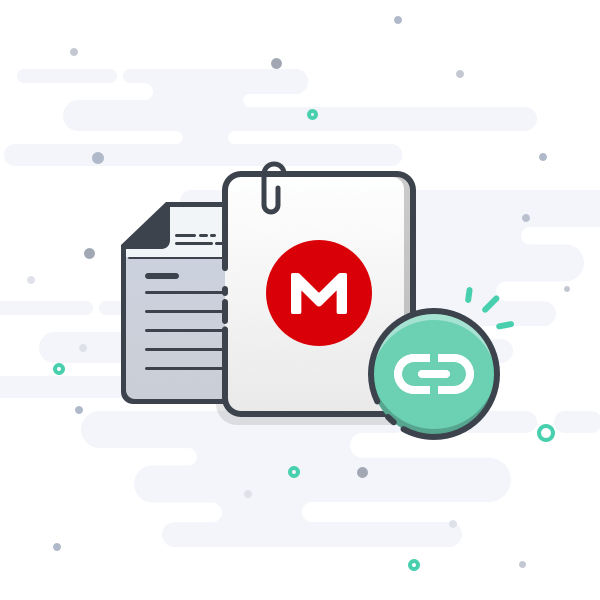
788.14 MB file on MEGA
! ! ! IMPORTANT ! ! !
It is recommended to have some prior knowledge of navigating and using Unreal Engine 4 to get the most out of Dash Engine.
Dash Engine 1.3 was developed using UE4 4.27, and as such is not compatible with other versions of Unreal Engine.
Dash Engine uses a lot of particles created using UE4's Cascade system. Cascade is deprecated in UE5 and replaced with Niagara, and as such UE5 is not recommended for use with Dash 1.3.
Project credits can be found in the special Credits scene on the Main Menu.
Dash Engine requires a unique compilation method. Please see the GitHub repository linked above for more information.
Happy creating!