General Information
Download Link:
Game Jolt Mirror: Sonic Colors Demastered by RandomocityGaming - Game Jolt
Itch.io Mirror: Sonic Colors Demastered by RandomocityGaming - Itch.io
Google Drive Mirror: Sonic Colors Demastered by RandomocityGaming - Google Drive
Game Jolt Mirror: Sonic Colors Demastered by RandomocityGaming - Game Jolt
Itch.io Mirror: Sonic Colors Demastered by RandomocityGaming - Itch.io
Google Drive Mirror: Sonic Colors Demastered by RandomocityGaming - Google Drive
Reach for the Stars!
Join Sonic, Tails, and a colorful cast of aliens to put a stop to Eggman’s plans for interstellar domination! Use Sonic’s signature suite of abilities, including the boost, grind, and homing attack, to make your way through exhilarating, high-speed 2D platforming challenges!
New Wisps, New Worlds!
Experience an expanded version of the Sonic Colors Demastered demo including the exciting introduction of Sweet Mountain Zone's first two levels, the orange rocket wisp's debut, and the brand-new costume shop!
Race to Win!
Race through stages to get the fastest time or the highest score in the brand-new Time Attack and Score Attack modes! Plus, with a Game Jolt account you can upload your best scores to the online leaderboards and compete with players from around the world!
(NOTE: A Game Jolt account is required to participate in leaderboard mode)
Screenshots:






Wisps:
These are the most common wisps you'll find throughout Eggman's Interstellar Amusement Park. Sonic can absorb white wisps to refill his boost gauge. Pick up white wisp capsules or defeat enemies to rescue them!
This wisp is quite the energetic little guy. When Sonic absorbs one, he can turn into the electrifying Cyan Laser form! Use wisp crystals strewn throughout levels to find shortcuts and defeat enemies. If you hit a laser antenna, you can even travel underground at high speeds!
Sonic can absorb a blue wisp to turn into the three-dimensional Blue Cube form! Press the Color Power Ability button to flip blocks strewn throughout levels and solve puzzles! Be careful though, when the power runs out all the blocks flip back!
Change forms with an orange wisp for the high-flying rocket from! Soar through the skies to discover secrets and find shortcuts!
???
???
Controls:
Keyboard:
WASD = Move
Spacebar = Jump/Select
U = Boost
I = Stomp (while in air)
O = Activate Color Power/Color Power Ability
P = Special Action
S (Hold) + Spacebar (Mash) = Spin Dash (while on ground)
S (Hold) + I = Rail Drop (while grinding)
Controller (XInput):
D-Pad = Move
A Button = Jump/Select
X Button = Boost
B Button = Stomp (while in air)
Y button = Activate Color Power/Color Power Ability
R Bumper = Special Action
Down (Hold) + A Button (Mash) = Spin Dash (while on ground)
Down (Hold) + B Button = Rail Drop (while grinding)
(control remapping is fully supported within the game)
Game Progress!
15%









Analog stick support is something that multiple players have brought up so I'm looking into getting that added in a future update. Your feedback about the combo meter was also interesting, I'll give that some thought.
Could you clarify a little on what you meant with the spindash? By "less spongy/slow" are you just saying that you think the spindash at max charge currently doesn't feel fast enough? I'll admit it's been a while since I dusted off my DS and played Rush so I'm forgetting slightly how the spindash felt in that game.
Again, I'm glad you enjoyed the demo and appreciate the feedback!