General Information
Story:
One day, some Chao were playing games in a computer lab. Suddenly, the power goes out! Luckily, the lights and other essentials are on a backup power generator... But the computers and lab equipment aren't fully powered, and the Chao still want to play games...
Sonic and his friends want to help the Chao. Tails quickly brings over some tools and gets to work. He puts together a treadmill that can generate power and connects it to the computers and lab equipment.
How to play:
Use A or D to run left or right. You can also use the arrow keys.
Use IJKL to press the buttons that will select an area to power up. You can see how powered each area is by the bars that appear over each area.
Press any button repeatedly for a speed boost that generates power.
Make sure that none of the meters run out! They will run out faster over time.
Press Escape or Right Shift to pause.
Gameplay Tips:
You have to run to power the treadmill! If you stop running, you won't fill up the power meters even if you're pressing other buttons.
You can choose to run left or right. Either direction will power up the treadmill, so go whichever way you'd like.
Speed boosting:
Other:
There's no saving system in this game, so your high scores will disappear when you exit. Make sure to take screenshots if you want to show off your scores!
The game is designed to be played in fullscreen or windowed fullscreen, with keyboard and mouse, on a Windows device. If you change these settings or play on a different device, you may not have the best results.
Because this game uses a lot of button mashing, it is recommended that you take occasional breaks while playing.
Installation:
One day, some Chao were playing games in a computer lab. Suddenly, the power goes out! Luckily, the lights and other essentials are on a backup power generator... But the computers and lab equipment aren't fully powered, and the Chao still want to play games...
Sonic and his friends want to help the Chao. Tails quickly brings over some tools and gets to work. He puts together a treadmill that can generate power and connects it to the computers and lab equipment.
How to play:
Use A or D to run left or right. You can also use the arrow keys.
Use IJKL to press the buttons that will select an area to power up. You can see how powered each area is by the bars that appear over each area.
Press any button repeatedly for a speed boost that generates power.
Make sure that none of the meters run out! They will run out faster over time.
Press Escape or Right Shift to pause.
Gameplay Tips:
You have to run to power the treadmill! If you stop running, you won't fill up the power meters even if you're pressing other buttons.
You can choose to run left or right. Either direction will power up the treadmill, so go whichever way you'd like.
Speed boosting:
- Try repeatedly pressing multiple buttons at once instead of only one button to get a better speed boost. You will probably want to use multiple fingers and/or thumbs.
- If you don't want to move your hands around the keyboard a lot while playing, you might try repeatedly pressing the button for the currently selected area, like pressing the J button when you already have the J area selected.
- Don't mash the running buttons (A, D, left or right arrows) for a speed boost. You'll stop running if you let go of the button, so it will be counterproductive. You can, however, use W/S/up and down arrows for a boost.
- Sonic will use a different animation when running at a higher speed. If he's not using this animation, then try pressing the speed boost buttons faster, or using more buttons.
Other:
There's no saving system in this game, so your high scores will disappear when you exit. Make sure to take screenshots if you want to show off your scores!
The game is designed to be played in fullscreen or windowed fullscreen, with keyboard and mouse, on a Windows device. If you change these settings or play on a different device, you may not have the best results.
Because this game uses a lot of button mashing, it is recommended that you take occasional breaks while playing.
Installation:
- Download the "TreadingPower" zip file. The current version is TreadingPower831.
- Unzip this file.
- Run the TreadingPower application. It's the one with the Chao and monitor icon.
- You may be prompted to install Unreal Engine prerequisites. If this the case, go ahead and install those before playing the game.