Project Overview

The Game
Sonic Adventure Blast is a fan game that aims to capture the feeling of movement in Sonic Adventure and Sonic Adventure 2, while making various changes and additions to make it feel new and unique.
The engine is written from the ground up in C++, using OpenGL to render. The entire project is open source, and is hosted on github
There are 22 different levels (plus a boss fight), with a total of 60 different missions to collect A ranks. There are also hidden NPC's hidden throughout the levels to collect. You can unlock different skins to play as by finding these hidden NPC's and getting A ranks.
A large amount of levels are from Sonic Adventure and Sonic Adventure 2, but there are also plenty of levels from other games as well. Delfino Plaza and Noki Bay have been made into treasure hunting levels, where Knuckles searches for randomized emerald pieces. In Kingdom Valley, you play as Tails, who can use his fly ability to reach the many cliff ledges and structures in the level.
There are four different types of missions - Normal Mode, Ring Attack, Lost Chao, and Hard Mode. Ring Attack has you collect a certain amount of rings, which vary per level. In Lost Chao, you have to search for a chao hidden somewhere in the level. Hard Mode is for treasure hunting levels, and the pieces are not randomized, but you don't have a radar, so look closely!
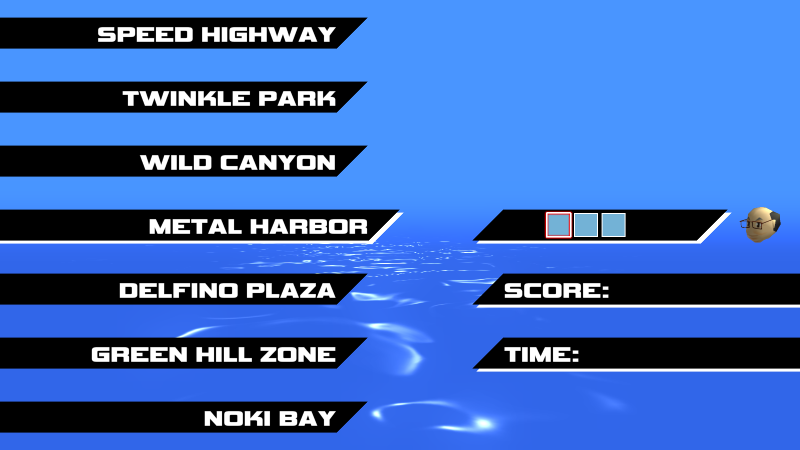

An up to date build of the game can be downloaded here
Screenshots and media!
Level Showcase
A quick preview of some of the levels
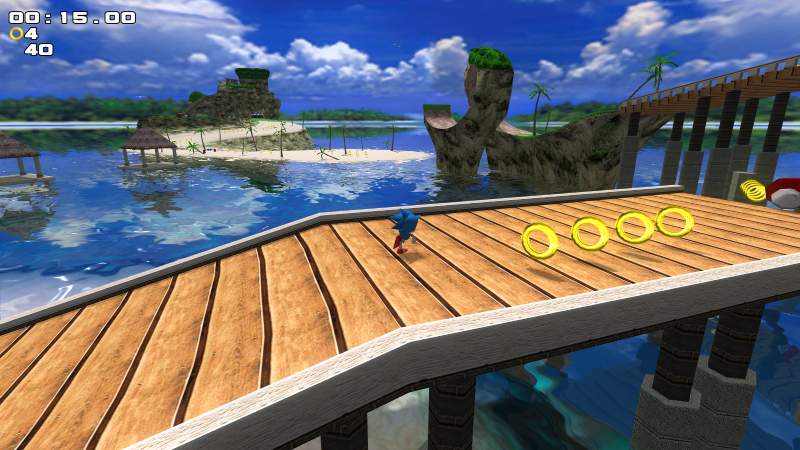
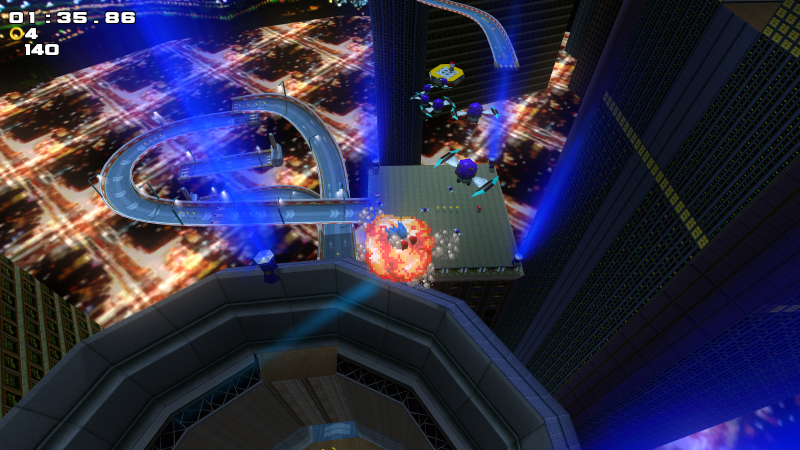

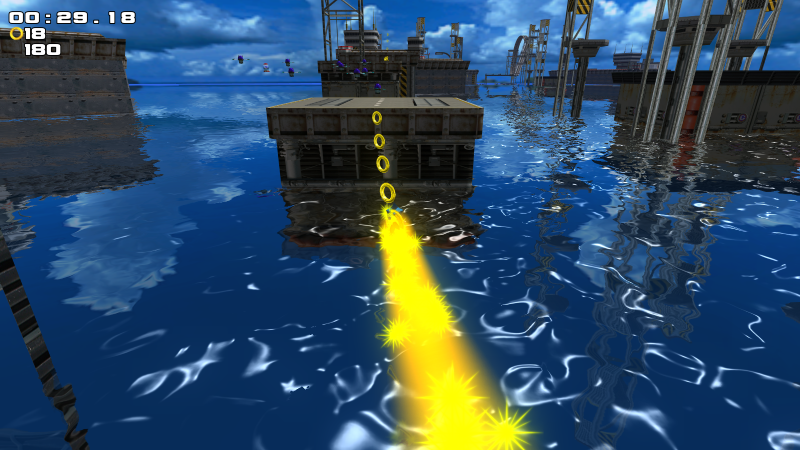

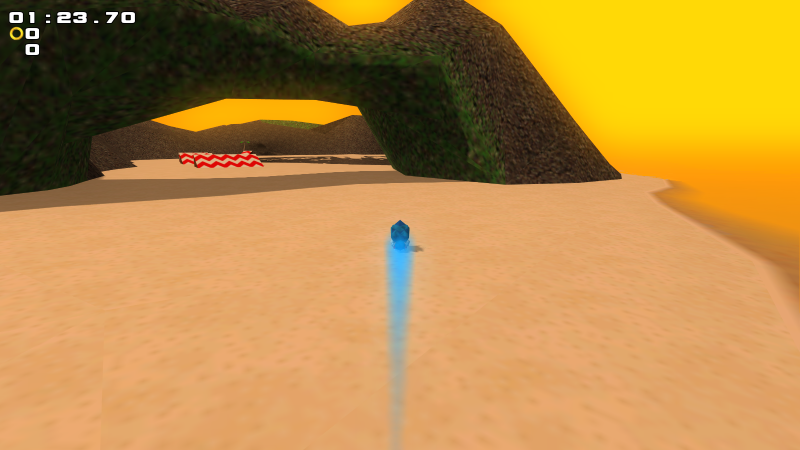

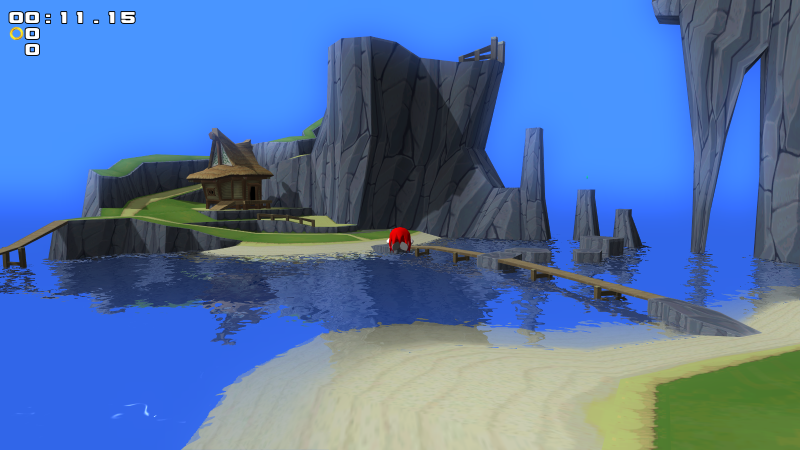
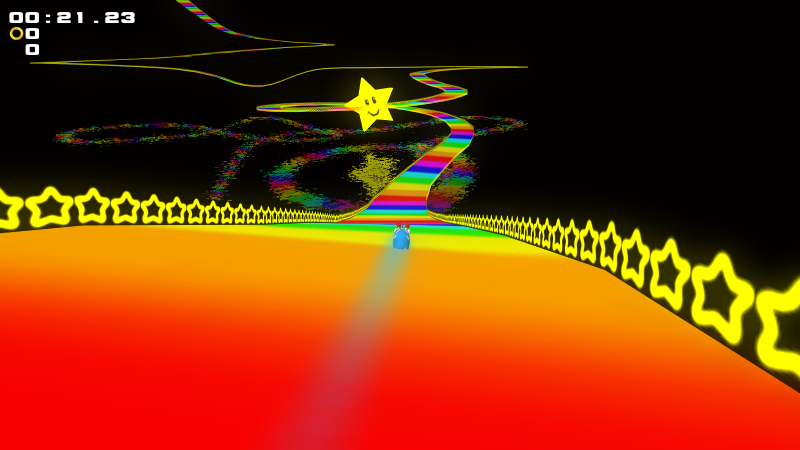

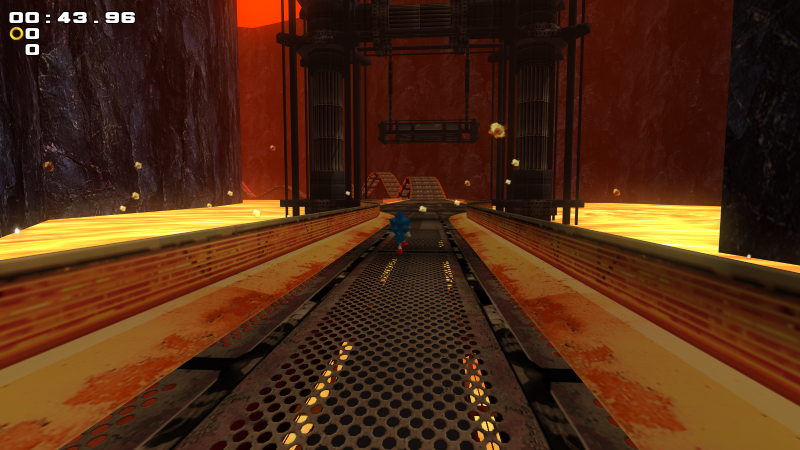


Bonus Content
Troubleshooting FAQ
When I launch the game, it gives me the error "The program can't start because MSVCP140.dll is missing from your computer"
You will need to install Microsoft C++ Redistributable, which you can find the 32 bit version here
My camera is spinning! Sonic's controls are inverted! What do?
Your controller will need to be configured. Go into the Settings folder and edit ControllerConfig.ini - this is the file that the game reads to map controller buttons/axis. You will also see some other example controller config files for some popular controllers. You can copy+paste the contents from whichever file you want into ControllerConfig.ini. So for example, if you use a Logitech F310 controller, copy the contents of ControllerConfigLogitechF310.ini and paste that into ControllerConfig.ini.
The game is running way too fast!
This is a common issue for 144 Hz monitors. This game is designed to run at 60 Hz, so you will need to put your monitor in 60 Hz mode.
The game is lagging! It's unplayable this slow...
There are a couple of graphics settings you can turn down to really improve performance. Open up to Settings/GraphicsSettings.ini, and turn down some of the high impact settings. Render_Bloom, HQ_Water, and Render_Shadows are all good ones to disable to see if they help the game not lag.
When I launch the game, it gives me the error "The program can't start because MSVCP140.dll is missing from your computer"
You will need to install Microsoft C++ Redistributable, which you can find the 32 bit version here
My camera is spinning! Sonic's controls are inverted! What do?
Your controller will need to be configured. Go into the Settings folder and edit ControllerConfig.ini - this is the file that the game reads to map controller buttons/axis. You will also see some other example controller config files for some popular controllers. You can copy+paste the contents from whichever file you want into ControllerConfig.ini. So for example, if you use a Logitech F310 controller, copy the contents of ControllerConfigLogitechF310.ini and paste that into ControllerConfig.ini.
The game is running way too fast!
This is a common issue for 144 Hz monitors. This game is designed to run at 60 Hz, so you will need to put your monitor in 60 Hz mode.
The game is lagging! It's unplayable this slow...
There are a couple of graphics settings you can turn down to really improve performance. Open up to Settings/GraphicsSettings.ini, and turn down some of the high impact settings. Render_Bloom, HQ_Water, and Render_Shadows are all good ones to disable to see if they help the game not lag.
Credits
Credits
ChubbaBubba - Most everything
NoThisIsStupider - Misc. object creating, project ideas
OnVar - Linux support
IDGeek121 - Debug display
Unstoppz - Icon
ohnoimgaynow - Metal Sonic model
Special Thanks
EnPassant - Piece generation knowledge
ThinMatrix - OpenGL tutorial
Sonic Retro - Various tools for model ripping
ChubbaBubba - Most everything
NoThisIsStupider - Misc. object creating, project ideas
OnVar - Linux support
IDGeek121 - Debug display
Unstoppz - Icon
ohnoimgaynow - Metal Sonic model
Special Thanks
EnPassant - Piece generation knowledge
ThinMatrix - OpenGL tutorial
Sonic Retro - Various tools for model ripping