General Information
Hello SAGE folk. I present to you "Slide Hop", a 3D almost-platformer for SEGA Saturn.
This game was born out of years of tech demos which over time I decided were fun enough to turn into something resembling a game.
Upon starting the game, you will be thrown into a hastily made pseudo-tutorial level.
It's a simple level that shows all the mechanics.
To go to the other levels, you have to use the start menu.
TO GO TO THE OTHER LEVELS, YOU HAVE TO USE THE LEVEL SELECT IN THE START MENU.
What follows is a cut-and-paste from the SegaXtreme post.
SegaXtreme's downloads are login-only so I understand that it is not permissible as a SAGE mirror.
Homebrew: Slide Hop
[Alpha RC1 7-1-23] Unveiling my project for this year. Been working on this since Nov 2022. Wait, you were expecting screenshots? Videos? Any art at all? No, not yet. Wasn't really prepared for that. Today, I have merely the announcement that this project exists, a playable alpha of it, some...
segaxtreme.net
What is a Slide Hop?
Slide Hop is a 3D almost-platformer for Sega Saturn developed by me.
The game features 8 short levels plus a tutorial level (that isn't here yet).
In Slide Hop, your objectives are:
1. Discover all gates in the track, then complete the track in time for the best rank.
In this Alpha build, the gates will not time out. Instead, they will count up.
Post your times, I want to see how things are going if you're interested in playing an unfinished mess.
2. Discover the goal stand, and bring the flag to it in time.
In this Alpha build, the time with the flag will count up, not down.
Same idea as the gates: I want to see how people are doing, before I try and set a difficulty.
I am also interested in playing with a minimum speed on the flag; you might only lose time when slow.
3. Find the Seven Rings.
There's nothing special about these. There's just 7 rings in the level.
Probably the least interesting mechanic, but its here.
Notes for you:
3D pad and digital pad are supported.
D-pad/analogue stick is for movement,
X turns the camera left,
Y turns the camera up,
Z turns the camera right,
and B turns the camera down.
Otherwise, the camera will try to track where you are going.
If you hold/press C, you will enter "strafe controls".
Just a tap will push the camera to where you are facing.
If you hold it, your controls will be relative to where you are now facing.
Press L to slide, and press R to hop.
Press A to jump.
Press START to open the game menu.
From here, you can use the D-pad (3D pad or not) to choose options, and press A to confirm selection.
In this menu, you can reset the timers, set a recall point and/or teleport to the recall point.
You can also adjust the camera settings.
To turn all the text on the screen off (and thusly play without any debug information), go into the debug menu and select "Toggle Debug" twice.
************************BOLD WARNING***********************
************************BOLD WARNING***********************
************************BOLD WARNING***********************
************************BOLD WARNING***********************
DO NOT USE YABAUSE DO NOT USE YABAUSE DO NOY USE YABAUSE
DO NOT USE YABA SANSHIRO DO NOT USE YABA SANSHIRO
DO NOT USE RETROARCH DO NOT USE RETROARCH
DO NOT USE SSF DO NOT USE SSF DO NOT USE SSF
UTILISEZ UNIQUEMENT MEDNAFEN OU BIZHAWK
VERWENDEN SIE NUR MEDNAFEN ODER BIZHAWK
USAR SOLO MEDNAFEN O BIZHAWK
仅使用 MEDNAFEN 或 BIZHAWK
MDNAFEN 또는 BIZHAWK만 사용하십시오.
メドナフェンまたはビズホークのみを使用してください
THE ONLY APPROVED EMULATORS ARE:
MEDNAFEN AND BIZHAWK (with Mednafen-based core)
If you have access to it, please use an NSTC console.
************************BOLD WARNING***********************
************************BOLD WARNING***********************
************************BOLD WARNING***********************
************************BOLD WARNING***********************