General Information
This is a base engine available for anyone to use to create their own Sonic Advance style game in Clickteam Fusion 2.5.
You need at least Build 294.10 or higher to run this.
How to play:
['D-pad']-Move
['A']-Jump
['B']-Action
Final Update v1.2.3 has now been released! The update includes:
- Added Devmode_Debug (let's you spawn objects during level gameplay).
- Added Character Select (Now you can add your own character profiles for custom characters!)
- Platforms now have backgrounds (Thanks to Julio Cesar (@NaitorStudios))
- Fixed Camera for Aspect Ratio and overall Camera Code.
- Fixed Partner carrying player & animation during underwater.
- Fixed Capsule Fall Collision and added camera shake for when it lands.
- Fixed Amy Air Attack bug where animation won't play after launching off corkscrew spring and improved overall code function.
- Characters now bounce off objects and enemies properly.
- Getting 100+ Rings now plays the 1up jingle.
- Overall Physics improvement.
- Act 2 has been included (mainly to show off water and the template boss LOL)
- Other various fixes.
- Fixed screen resize issue.
- There's now only one template level instead of two full acts in the source build.
- Improved Rail Grinding system (Player can now jump off rails at anytime).
- Added back in the proper menu that was made for the example build.
- Sonic now has full range of his Color Palette which gives his super transformation proper palette cycle across his entire sprite.
- You can fastforward title card by pressing A now.
- Fix animation from freezing when Knuckles stops gliding while turning.
- Fix camera shake and capsule land sfx from replaying after unpausing.
- Fix bug where player is able to pause while title card is activated after re-entering debug mode.
- Fix rolling sfx from playing while holding on on certain gimmicks as well as adding sfx when knuckles glides or falls on bounce platforms.
- Fix Super Sonic's Skin being behind Partner.
- Fix bug where Amy could use her air attack during debug mode.
- Fix Knuckles Fall & Slide animation from restarting after unpausing.
- Player can now properly jump underwater.
Within the Download is the source code (Which works with Standard Fusion 2.5) and an example game built into an exe that you can play (Your PC might accuse it of it being a virus but I assure you this is not a virus.)
To turn Super Sonic press the "Select" button and you should hear a ring sfx and recieve 50 Rings if you haven't gotten that amount already. As long as you have 50 Rings after doing that jump and press "X" while in mid-air to transform.
To enable Debug mode press the "L" button in the menu you should hear a ring sfx for each time it's turned on/off which you can check in the options menu. Then press the "L" button again while in level to activate it. The "R" button is used to spawn objects, the "A" button is used to change objects and the "B" button is used to swap monitor boxes.
I have included within the download all of the required extensions you need to open the file IF YOU DON'T ALREADY HAVE THEM!
Update Log v1.1:
- Sign Post now works like original Advance Thanks to Yonatankr
- Works in Standard Fusion 2.5
- Fixed falling off Loops although it still might happen but not as often
- Adjust Sonic's Air-Dash to be quicker
- Partner Tails' skin is now checked to "follow the frame"(Previously it was unchecked before due to a bug where the skin would disappear while looping past the goal but that bug has now been fixed.)
- Permanently fixed a bug (caused by sensor adjustment code) that was causing the player to fall off while running or spin dashing mid-loop.
- Added Loop Tunnel Gimmick Sprite as well as the collision now attached to it by code like all of the other gimmicks.
- Tunnel code has been updated.
- "?" Monitor Rings have now been added.
- Characters now have proper skidding animation and blink in their idle animation lol.
- Characters no longer move nor can do any action during the level ending sequence.
- Knuckles can now look up while floating across the surface of water.
- Knuckles doesn't clip through walls while gliding at the bottom edge of collision anymore.
- Tails flight has been adjusted.
- Corkscrew animation sprites for all characters have adjusted to match the original game properly.
- Camera now pans when player spin dash above max speed like in the original game.
- Fixed walking animation resetting while pressing the arrow keys.
- Added missing hurt animation frame for sonic, tails & knuckles.
- Camera, Background, Signpost, and Capsule has been adjusted to be more accurate to the original.
- Partner Ai has been slightly updated.
- Partner Ai can now use their action attack.
- Fixed Camera on Capsule.
- Added option to enable Super music in the code (Turned on by default.)
- "Prevent Tails Respond" is now a qualifier instead of an object so you can use it for on anything you want.
- Created a Looping Sound System within the Not so Simple Sonic Worlds sound engine so now you can loop music seamlessly instead of having to use two tracks (one for intro and the other for the loop.)
- Various other adjustments & bugfixes.
- Slight Camera Adjustments
- Fixed Enemy Collision Code (should fix previous performance issues that was causing slowdown.)
- Removed SAGE 2020 Anniversary intro as that has long since been over lol.
- Ported Key Mapping from Sonic Worlds Delta but I modified the control scheme to be in the style of the GBA.
- Fixed Crabmeat Badnik Animation hotspot.
- Fixed Crabmeat bug where it sometimes floats to the top of platform it's under.
- Slightly adjusted Screen Resolution (now it's 284x160 as opposed to 285x160 for proper 16:9 Resolution) and fixed Screen Resize code (Now it resizes accurately with no irregular stretched out pixels).
- Added Vsync to options.
- Added to options choice to pick between Aspect Ratio [3:2](240x160 Original GBA Aspect Ratio) and [16:9](284x160 Custom Widescreen Aspect Ratio I developed which is set on by default).
- Hud layout has been slightly adjusted.
- Characters can now use actions while looking up or crouching down.
- Title Card Zone and Character Victory names scrolling has been redone.
- Pause system has been entirely reworked along with majority of the engine code being tweaked for it (Users can now choose between Sonic Advance Style Pause [Pause & Unpause only] & Sonic Advance 2 Style Pause [Able to exit the level while Pausing]) in the engine.
- Fixed Player not turning properly while still.
- Fix Knuckles not being able to jump after landing on ground during swimming.
- Fixed Super Peel-Out (While unused you can enable it inside the engine if you like).
- Other various tweaks & bugfixes.
- Fixed camera not panning back up while crouching down and spindashing.
- Fixed Amy hammer sound playing multiple times at once.
- Fixed Player Idle animation not resetting upon re-entering the level.
- Fixed Player from jumping as soon as the title card ends.
- Fixed Checkpoint not resetting upon re-entering the level.
- Checkpoints now function like they do in Sonic Advance.
- Fixed Score not resetting when leaving the level.
- Fixed Skidding animation resetting after unpausing.
- Fixed Player sometimes falling off rails when jumping on them.
- Minor bugfixes.
Credits
Game, framework and logo created by Ice
Majority Programming: Ice
Some Additional Programming: Nihil, Yonatankr, Spindash12
Support: Spitfya
Original framework: Not so Simple Sonic Worlds by LakeFeperd
NSS Partner System: Ice, lighto, Carlos Ushiromiya and Rifty.
Bug Testing and fixing: Ice
Various Sprites: Spriter Resources and many ripped by Ice
Various Sfx: Sptifya, Sound Resource
Special Thanks to SonicGamingHub for the camera aspect ratio fix and idea.
Special Thanks: Spitfya, Nihil, Yonatankr, Spindash12, SpookyGuga, RAGGY, Dark and Bennascar and anyone else who's helped or contributed in any sort of way If I haven't mentioned you.