General Information
Description and Hard Work: You can host a game online, you must give your public IP address to other players. Clients will have to connect to play. The port needed for forwarding is 10101 UDP. The engine is Unity, but the game is entirely written from scratch including the net code. Assets were made too. The net code is only UDP but does have reliable UDP as well. I spent a lot time polishing the net code the most. A microphone is supported if it detects your microphone. The game has over 15,000 lines. Maximum of 8 tank players for now. 1 map is only supported at the moment.
Terrain Deformation: The terrain can be deformed. Explosions will start to produce holes in the terrain.
Weapons: Cannon, mini gun, and spiral missiles.
Bots: I have included code to add bots into the game. You must be a host and press B to add a bot. You can add as many bots as there is player slots. To remove a bot, press the N key. Bots do add intense fun fighting battles and if you don't have friends to invite, this is what I would suggest to play.
Controls: W, A, S, D for movement, Space for jumping (even if upside down), C for changing camera view (scroll up or down to zoom in or out while in third person view), Z for zip speeding, X for turning off/on engine. Weapons: Left click for mini gun, Scroll button down on the mouse for missiles, and Right click for cannon. ~ for Chat, and P for ping pong user interface. Analog controllers should be supported. If the controls are not working properly, you can use the L key to make the controller support (Logitech/Xbox) type controllers. Other controls are when you are dead, you can observe or watch players (Scroll button down).
Teams: Host can select what teams players are. Use the P key to see connection information and press Escape key to enable the mouse. The change team buttons can then be clicked. Blue team is neutral, while Red and Green are teams that cannot hurt one another of the same.
Tricks: You can jump, turn off engine to drop. You can rotate the mouse and use the Z key to perform some fast maneuvers. The tanks run on simulated physics and even have physics materials. Projectiles can explode one another. The mini gun can be used to blow up incoming rockets. You can do some insane flips and spins however be careful not to flip yourself upside down or you'll have to flip back up.
Terrain Deformation: The terrain can be deformed. Explosions will start to produce holes in the terrain.
Weapons: Cannon, mini gun, and spiral missiles.
Bots: I have included code to add bots into the game. You must be a host and press B to add a bot. You can add as many bots as there is player slots. To remove a bot, press the N key. Bots do add intense fun fighting battles and if you don't have friends to invite, this is what I would suggest to play.
Controls: W, A, S, D for movement, Space for jumping (even if upside down), C for changing camera view (scroll up or down to zoom in or out while in third person view), Z for zip speeding, X for turning off/on engine. Weapons: Left click for mini gun, Scroll button down on the mouse for missiles, and Right click for cannon. ~ for Chat, and P for ping pong user interface. Analog controllers should be supported. If the controls are not working properly, you can use the L key to make the controller support (Logitech/Xbox) type controllers. Other controls are when you are dead, you can observe or watch players (Scroll button down).
Teams: Host can select what teams players are. Use the P key to see connection information and press Escape key to enable the mouse. The change team buttons can then be clicked. Blue team is neutral, while Red and Green are teams that cannot hurt one another of the same.
Tricks: You can jump, turn off engine to drop. You can rotate the mouse and use the Z key to perform some fast maneuvers. The tanks run on simulated physics and even have physics materials. Projectiles can explode one another. The mini gun can be used to blow up incoming rockets. You can do some insane flips and spins however be careful not to flip yourself upside down or you'll have to flip back up.