General Information
A 3D platformer with a jetpack! Cosmo Vulpes is a sci-fi adventure that you play as a bounth hunter fox, Klaus, with his jetpack and other gadgets developed by his friend fennec Safira, complete his missions and explore new worlds.
Energy is something extremely valuable, Klaus together with his long time friend Safira explores the galaxy looking for missions and rewards to pay their bills, collecting Energy Gears and the Vultech Crystals, a powerful font of energy, he uses all the tools provided by the little fox, mainly his jetpack, while she do all the tech work.
Green Ruins
- The first world of the game, there are 10 Vultech Crystals that you can obtain, and a Rival to face. -
Hard Ice Land
- The level from Klaus' previous adventure, you can collect 3 Vultech Crystals. -
Null Dimension
- A linear time based level, use you all your skill to complete the objectives. -
Youtube