Overview
ORBINAUT FRAMEWORK 2
FAST. LIGHT. POWERFUL.
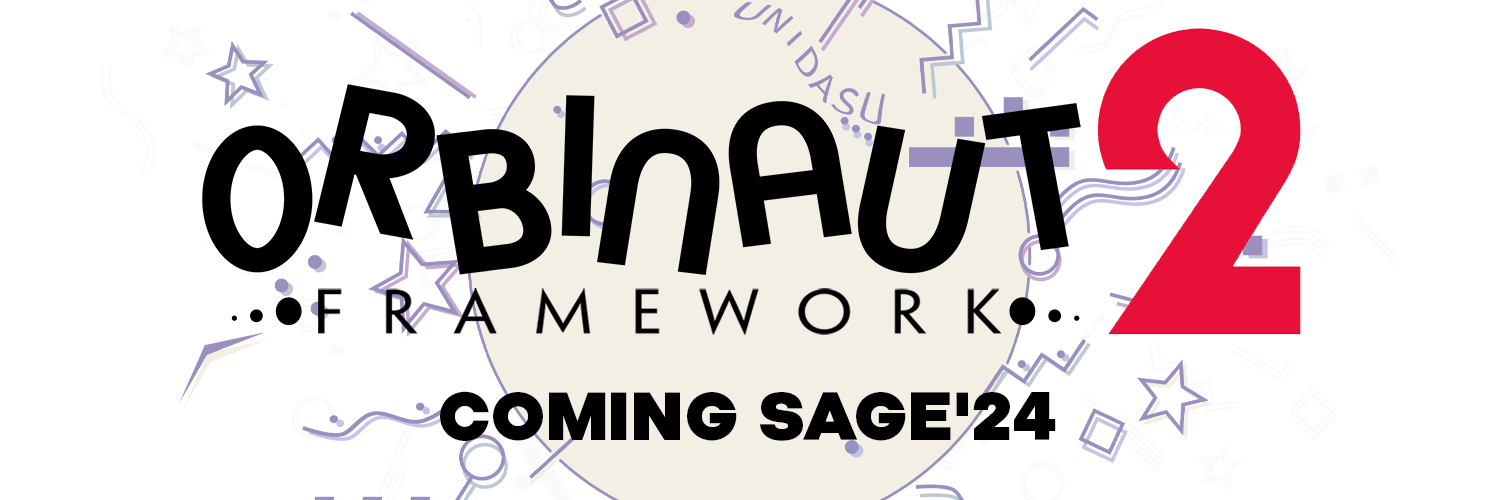
ABOUT ORBINAUT FRAMEWORK
FAST. LIGHT. POWERFUL.
ABOUT ORBINAUT FRAMEWORK
Orbinaut Framework is an easy to use* classic Sonic framework, made for GameMaker Studio 2. Solid accuracy, improvements, optional tweaks: it is all there and is waiting for you.
*In case you're experienced with GameMaker and/or coding in general. If you have no idea what you're doing, please, do not start with Orbinaut. Start with tutorials.
FEATURES
- THREE PLAYABLE CHARACTERS. Sonic, Tails and Knuckles are here, and their super forms as well;
- ACCURATE PHYSICS. Physics are 99% identical to the classics;
- ACCURATE COLLISION. Tile and object collision methods were faithfully re-created. It is all custom, there is no in-built GMS collision is used at all;
- FRAMEWORK TWEAKS. Gameplay abilities, differences between the classic games and even our own improvements, it is all toggleable;
- PALETTE SHADER. Underwater palette and palette cycles are possible with a bunch of functions, with full transparancy support;
- DISTORTION EFFECTS. Custom distortion effect can be installed for your GameMaker runtime, providing the default distortion data for both background and foreground, with ability of making your own;
- SIMPLE ARCHITECTURE AND STRUCTURE. Code is easy to read, it is formated, commented and the project files are organized the way you will never get problems to work with;
- SOLID OPTIMISATION. Orbinaut runs the best it can, providing the best possible performance for your device;
- CUSTOM SOFTWARE. We provide two utilities that will help your to work with Orbinaut: Collision Editor, to generate custom stage collision data, and Data Generator, to quickly generate data for sloped objects or distoriton effects from images;
DOWNLOAD
Visit our GitHub to download the framework! The latest release includes the project file, Collision Editor, Data Generator, a compiled build of the project for those from don't have GameMaker installed, custom effect and installation guide
SOCIAL MEDIA
We're posting updates and stuff currently being worked on our Twitter, make sure to follow us!
PROJECTS MADE WITH ORBINAUT FRAMEWORK